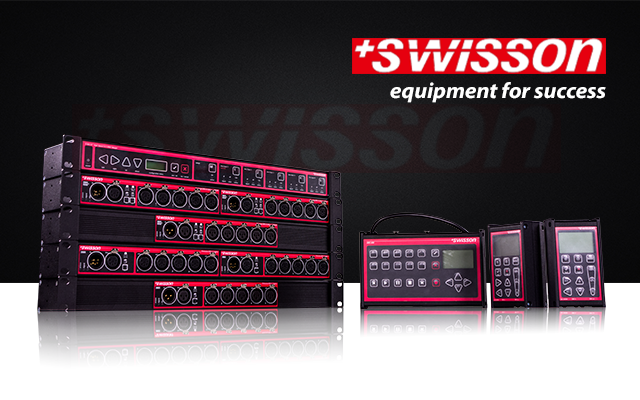The XRC-200 is an easy to use DMX recording and replay unit. The operating concept is similar to a CD player and can be used by non-professionals. The sequences are recorded from a lighting console, or other DMX output device, onto the device. The XRC-200 replays the recorded sequences in real time. With the ability to record 2 DMX universes (1024 DMX channels), the XRC-200 is also suitable for LED and moving light applications/installations. A variety of applications in architecture and entertainment, tradeshow, retail and museum lighting are covered with the XRC-200 easily and economically. The optional XRC-CT15B contact box with 15 inputs for dry contacts allows a customized integration of triggers for control of the XRC-200 in. In addition, the XRC-200 has an internal timer for show and device control. The device can also be set up to be remotely operated or triggered by DMX. During live shows, the XRC-200 can be used as a DMX backup device. The sequences and settings of the XRC-200 can be stored and managed with the XRC-200 PC software, which is connected via the USB port.
Features:Record and playback 64 sequences
10 configurable playlists
Configurable fade times
Optional 15 control inputs
2 DMX inputs
2 DMX outputs
Built-in timer
Backup device
USB connection for the firmware update, and PC software
PC software for uploading, downloading and storage of shows
Data sheet & specs
| File name | File size | Download |
|---|
User manual
| File name | File size | Download | |
|---|---|---|---|
| Swixrc200_USER_MANUAL.pdf | 521KB | ||
| Swixrc200wm_USER_MANUAL.pdf | 521KB |
DMX chart & personalities
| File name | File size | Download |
|---|
Photometrics
| File name | File size | Download |
|---|
CAD symbols & drawings
| File name | File size | Download |
|---|
Tech docs
| File name | File size | Download |
|---|
Software
| File name | File size | Download |
|---|