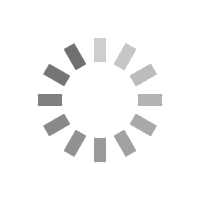17 Dicembre 2025
PROLIGHTS illumina il progetto “Italy” di Avi Avital al Viva Musica! Festival di Bratislava
In occasione del concerto di chiusura della 21ª edizione del Viva Musica! festival a Bratislava, il virtuoso mandolinista Avi Avital è salito sul palco con il suo nuovo ensemble Between Worlds, presentando “Italy”: un programma dedicato alla musica

15 Dicembre 2025
PROLIGHTS lancia EclFresnel CT+XS: Fresnel LED compatto da 120 W a 6 colori con zoom 10°-75°
PROLIGHTS presenta EclFresnel CT+XS , un Fresnel LED compatto da 120 W progettato per sostituire i classici tungsten 300 W, garantendo alta fedeltà cromatica e funzionamento silenzioso per broadcast, teatro e applicazioni corporate. Il proiettore eroga

12 Dicembre 2025
“Lars Tunbjörk: Landet utom sig” illuminata da PROLIGHTS
La mostra “ Lars Tunbjörk: Landet utom sig” , allestita nella Gallery 3 del Kulturhuset Stadsteatern di Stoccolma , ripercorre il lavoro del celebre fotografo svedese dedicato a una Svezia in trasformazione. L'esposizione presenta l'intera serie,

10 Dicembre 2025
Open Day Music & Lights: PROLIGHTS, Unilumin & Novastar
Music & Lights è lieta di annunciare l' Open Day PROLIGHTS , Unilumin & Novastar , una giornata interamente dedicata alle nuove tecnologie per l'illuminazione, tecnologie LEDwall e sistemi di controllo Novastar, pensata per professionisti del settore,

05 Dicembre 2025
PROLIGHTS lancia HaluStrip Duo: barra lineare IP65 a doppio strato che unisce beam e pixel
PROLIGHTS presenta HaluStrip Duo , una strip LED da un metro a doppio strato che unisce potenti beam in bianco caldo a una superficie RGB+WW ad alta luminosità all'interno di un telaio modulare. Pensata per palchi e TV, abbina fasci stretti a lunga gittata

02 Dicembre 2025
PROLIGHTS illumina Ocean Court del National Maritime Museum di Londra
Ocean Court , l'atrio vetrato nel cuore del National Maritime Museum di Greenwich, a Londra, è stato dotato di un nuovo sistema di illuminazione per eventi con proiettori PROLIGHTS . L'installazione, realizzata da A.C. Special Projects (ACSP) in collaborazione

01 Dicembre 2025
Music & Lights annuncia la distribuzione esclusiva di Unilumin Rental in Italia
Music & Lights è lieta di annunciare la firma di un accordo di distribuzione esclusiva per il mercato italiano delle soluzioni Rental del marchio Unilumin , brand leader globale nel settore dei LED display professionali. Con effetto immediato, Music

26 Novembre 2025
PROLIGHTS lancia Astra Profile1200IP: moving profile IP65 ad alta potenza con 54.000 lm e sagomazione completa
PROLIGHTS lancia l' Astra Profile1200IP , una testa mobile profile IP65 di grande formato, progettato per garantire elevata luminosità e prestazioni robuste su grandi palchi outdoor e nelle arene. Al suo interno, un motore LED bianco da 1.400 W pilotato

24 Novembre 2025
HaluPix Duo crea un'energia visiva straordinaria al When We Were Young Festival
Si è svolto a Las Vegas il festival When We Were Young , riportando sul palco alcuni dei nomi più iconici della scena alternative e pop-punk. Tra i momenti più attesi sul palco 7-Eleven spicca l'esibizione dei Panic! At The Disco , il cui show ha

13 Novembre 2025
Gli studi della RTP di Lisbona e Porto rinnovati con PROLIGHTS
I nuovi studi della RTP , situati a Lisbona (Marechal Gomes da Costa) e a Porto (Centro di Produzione del Nord), sono stati dotati di un avanzato sistema di illuminazione PROLIGHTS , fornito e installato da SLS - Sound and Light Systems in collaborazione

04 Novembre 2025
PROLIGHTS illumina lo spazio Acea alla Festa del Cinema di Roma
La 19ª edizione della Festa del Cinema di Roma ha illuminato ancora una volta la Città Eterna, e PROLIGHTS ha avuto un ruolo centrale nell'illuminazione degli spazi di Acea, Main Partner dell'evento. Il sistema di illuminazione dello stand Acea all'Auditorium

28 Ottobre 2025
Un Halloween luminoso da brividi con PROLIGHTS a Carved
Nei suggestivi Descanso Gardens a Los Angeles , in California, ha preso vita Carved , un'esperienza immersiva a tema Halloween pensata per tutta la famiglia. L'evento è stato realizzato sfruttando l'infrastruttura già utilizzata per Enchanted Forest